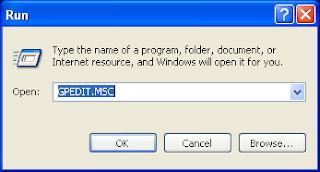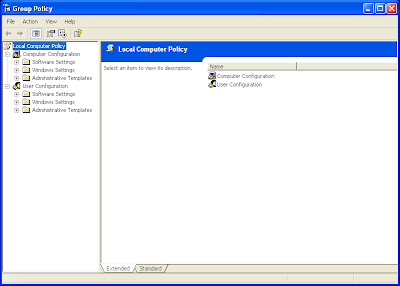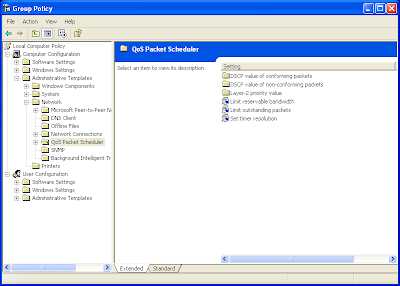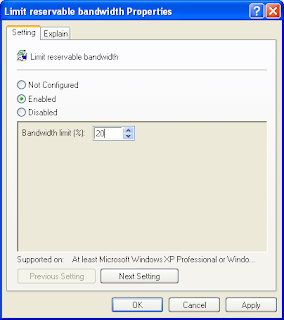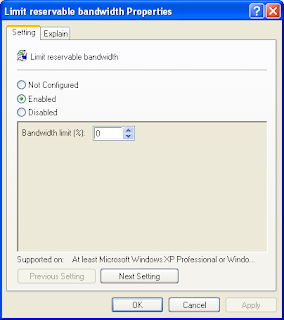Hello Friends,
I will tell you. How you can increase your internet speed in
XP. It’s very Easy and will not take much time.
Steps:-
1.
Go to RUN command.
Figure 1:- Start Button
and then RUN.
OR
Using ShortCut window + R.
RUN dialog box will open like that:-
Figure
2:- RUN dialog box
2.
Now type GPEDIT.MSC
in Run dialog box.
Like:-
Figure 3
3.
Click OK and a new window will Open Titled:-
Group policy.
See:-
Figure 4:- group policy
4.
Now On the left side Pane. Goto Administrative templates.
See.
5.
Now Goto Networks
and the Qos Packet Scheduler.
See.
Figure 6:- Qos packet scheduler
6.
Now On the Right Side Pane. Click limit reservable bandwidth.
Tip:-
friends, limit reservable Bandwidth is the bandwidth that system
Reserves for Itself.
It is set to 20% by default.
We are going to use this bandwidth and Increase our Internet Speed.
7.
Now Double Click limit reservable bandwidth.
A new Box will open.
See.
As Shown:-
9.
Now Click Apply And Then OK.
Congtats Your internet Speed is now
Increased By 20%.